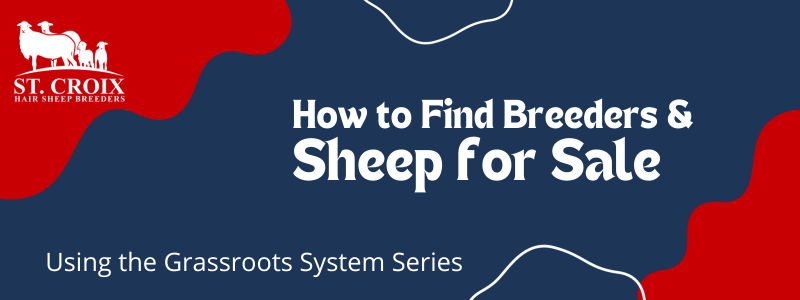Today’s post will help nonmembers find breeders and sheep for sale. If you aren’t a member of SCHSB yet, don’t worry! You can still use our Grassroots Registry system to find sheep for sale and to find breeders in your state or region. Then you can contact the member listed for more information.
Step by Step Instructions
- Go to the Grassroots login page.
- Log in as a Guest.
- Click on the magnifying glass in the upper right corner of the screen.
- Click “For Sale, Hire or AI Search” to find sheep that are currently for sale.
- Tick the boxes at the left to limit your search to rams or ewes, by year of birth, or by state/region.
- If you see a sheep you are interested in, click on it to see more information.
- Click “Member Search” to find a breeder.
- Tick the box next to the region you want to search, and then untick the boxes for any states you don’t want to include in your search.
- To get more information about the member, click on their name.
- You can see a list of the sheep they currently own by clicking “Animals Owned.”
Here is a video that will walk you through the process.